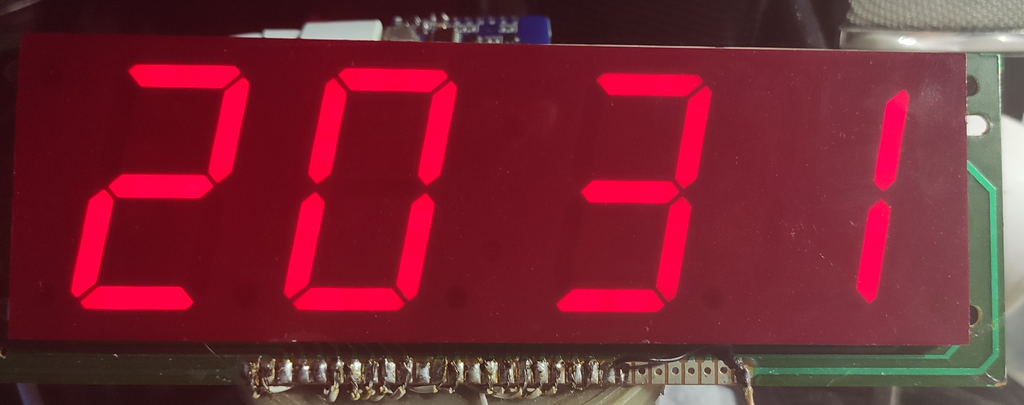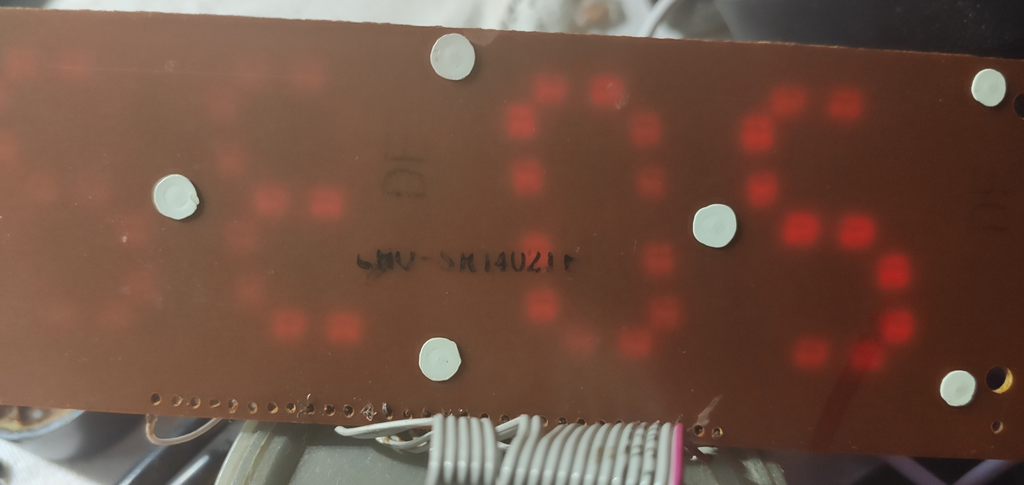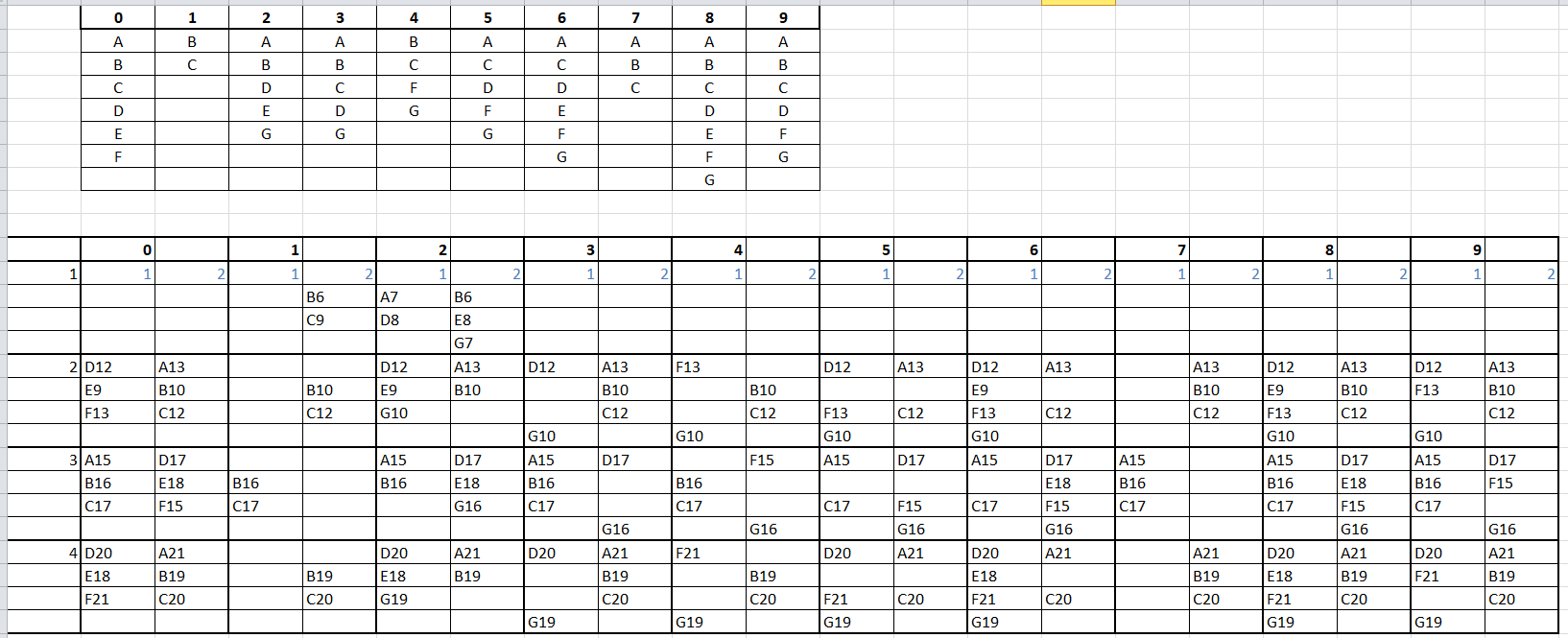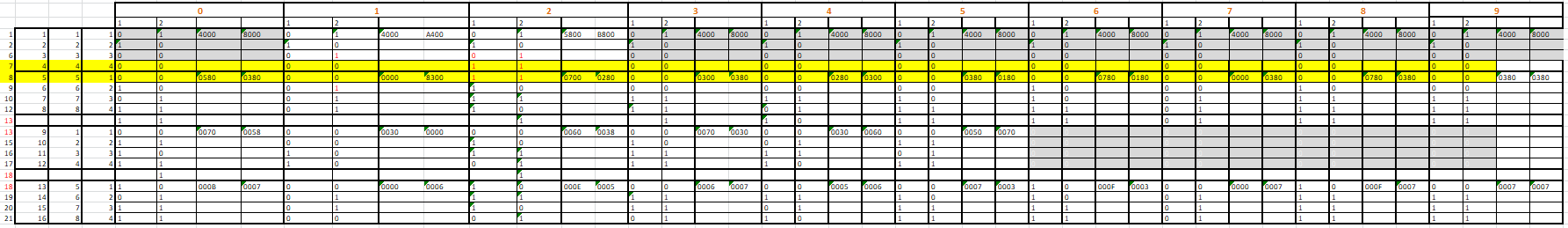Запуск дисплея от часов на микросхеме lm8560 в Arduino
В данной статье рассматривается:
Дело было вечером, делать было нечего. А так как давно мучал вопрос, что в доме нет часов, чтоб те ходили относительно точно и их не надо было бы каждый раз подводить, то было решено достать старые китайские часы и их чуток модернизировать.
Вот наш дисплей уже в работе
Для запуска использовалось:
- WeMos D1 R2 на базе ESP8266 или LOLIN D1 mini
- Две микросхемы 74HC595N
- Дисплей – на самом дисплее непонятно что написано, но в точности соответствует LTC-637
- Всякая мелочевка, которую возьмем от тех же часов
Часы выполняю единственную функцию - показываю точное время. Часы периодически синхронизируются с сервером точного времени.
Процесс изучения распиновки, может кому пригодится.
Схема подключения:
Рисуется.
Там все просто, первая нога 74HC595N на первую ножку дисплея LTC-637 и т.д. На ноги 1 и 2 ставим ограничительные резисторы 80Ом для ограничения тока. В итоге потребление одного сегмента около 5ма. Микросхема 74HC595N на одну ножку вытянет 25ма и на корпус 70ма. Что у нас с потребление дисплея 5*7*4= 140ма при работе «всех» сегментов. В каждый момент работает только половина: 70ма. 1 и 2 нога являются катодами для всех сегментов и через них проходит весь основной ток… Я делал часы из того что было и как можно быстрее. Простая переброска 2 ножки дисплея на вторую микросхему и пересчет кодов уже по нагрузке будет лучше. Чисто программно можно уменьшить нагрузку на микросхемы. Если подумать и делать по уму, то … я думаю вы сделаете как надо.
Данные на сдвиговые регистры передаются по SPI в основном цикле. Очень хотелось запустить DMA на SPI, но это отдельная тема для изучения. Если кто-то знает как, то поделитесь.
Код написан на коленке который надо дорабатывать и дорабатывать, и служит лишь примером.
/*
SPI Master Demo Sketch
Connect the SPI Master device to the following pins on the esp8266:
GPIO NodeMCU Name | Uno
===================================
15 D8 SS | D10
13 D7 MOSI | D11
12 D6 MISO | D12
14 D5 SCK | D13
Note: If the ESP is booting at a moment when the SPI Master has the Select line HIGH (deselected)
the ESP8266 WILL FAIL to boot!
See SPISlave_SafeMaster example for possible workaround
*/
#include "SPI.h"
#include "Ticker.h"
#include "ESP8266WiFi.h"
#include "WiFiUdp.h"
#ifndef STASSID
#define STASSID ""
#define STAPSK ""
#endif
#define UTC +3
const char* ssid = STASSID; // your network SSID (name)
const char* pass = STAPSK; // your network password
unsigned int localPort = 2390; // local port to listen for UDP packets
/* Don't hardwire the IP address or we won't get the benefits of the pool.
Lookup the IP address for the host name instead */
//IPAddress timeServer(129, 6, 15, 28); // time.nist.gov NTP server
IPAddress timeServerIP; // time.nist.gov NTP server address
const char* ntpServerName[] = {"time.nist.gov","ntp5.stratum2.ru","2.europe.pool.ntp.org","time.windows.com"};
const int NTP_PACKET_SIZE = 48; // NTP time stamp is in the first 48 bytes of the message
byte packetBuffer[NTP_PACKET_SIZE]; //buffer to hold incoming and outgoing packets
// A UDP instance to let us send and receive packets over UDP
WiFiUDP udp;
uint16_t seg[2] = { 0, 0 };
int8_t hm[3] = {0, 0, 0 };
bool NtpSync=true;
bool NtpUpdate = true;
uint8_t ActiveNtpServer=0;
bool sw=true;
static const uint16_t digitSeg1[4][10] = { { 0x4000, 0x4000, 0x5800, 0x4000, 0x4000, 0x4000, 0x4000, 0x4000, 0x4000, 0x4000 },
{ 0x0580, 0x0000, 0x0700, 0x0300, 0x0280, 0x0380, 0x0780, 0x0000, 0x0780, 0x0380 },
{ 0x0070, 0x0030, 0x0060, 0x0070, 0x0030, 0x0050, 0x0000, 0x0000, 0x0000, 0x0000 },
{ 0x000B, 0x0000, 0x000E, 0x0006, 0x0005, 0x0007, 0x000F, 0x0000, 0x000F, 0x0007 } };
static const uint16_t digitSeg2[4][10] = { { 0x8000, 0xA400, 0xB800, 0x8000, 0x8000, 0x8000, 0x8000, 0x8000, 0x8000, 0x8000 },
{ 0x0380, 0x0300, 0x0280, 0x0380, 0x0300, 0x0180, 0x0180, 0x0380, 0x0380, 0x0380 },
{ 0x0058, 0x0000, 0x0038, 0x0030, 0x0060, 0x0070, 0x0000, 0x0000, 0x0000, 0x0000 },
{ 0x0007, 0x0006, 0x0005, 0x0007, 0x0006, 0x0003, 0x0003, 0x0007, 0x0007, 0x0007 } };
class ESPMaster
{
private:
uint8_t _ss_pin;
public:
ESPMaster(uint8_t pin)
: _ss_pin(pin)
{
}
void begin()
{
pinMode(_ss_pin, OUTPUT);
digitalWrite(_ss_pin, HIGH);
}
void writeData(uint16_t data)
{
uint8_t first = data;
uint8_t last = data >> 8;
digitalWrite(_ss_pin, LOW);
SPI.transfer(first);
SPI.transfer(last);
digitalWrite(_ss_pin, HIGH);
}
};
ESPMaster esp(SS);
void ICACHE_RAM_ATTR onTimerISR()
{
if (hm[2] < 59) {
hm[2]++;
}
else {
hm[2] = 0;
if(!NtpSync){
NtpSync=true;
if(ActiveNtpServer>=3)
{
ActiveNtpServer=0;
}else { ActiveNtpServer++; }
NtpUpdate = true;
}
if (hm[1] < 59) {
hm[1]++;
}
else {
hm[1] = 0;
if (hm[0] < 23) {
hm[0]++;
}
else {
hm[0] = 0;
NtpUpdate = true;
}
}
setLCD();
}
Serial.print(hm[0]);
Serial.print(":");
Serial.print(hm[1]);
Serial.print(":");
Serial.print(hm[2]);
Serial.println();
if(sw) { sw = false;
digitalWrite(D0, HIGH);
}
else { sw = true;
digitalWrite(D0, LOW);
}
//timer1_write(4999628);
timer1_write(5000000);
}
void setup()
{
Serial.begin(115200);
SPI.begin();
SPI.setClockDivider(SPI_CLOCK_DIV2);
SPI.setBitOrder(LSBFIRST);
esp.begin();
esp.writeData(0);
esp.writeData(0);
pinMode(D0, OUTPUT);
digitalWrite(D0, LOW);
setupNTP();
timer1_attachInterrupt(onTimerISR);
timer1_enable(TIM_DIV16, TIM_EDGE, TIM_SINGLE);
timer1_write(1200000);
setLCD();
}
void setLCD()
{
uint8_t d1 = hm[0] / 10;
uint8_t d2 = hm[0] % 10;
uint8_t d3 = hm[1] / 10;
uint8_t d4 = hm[1] % 10;
seg[0] = digitSeg1[0][d1] | digitSeg1[1][d2] | digitSeg1[2][d3] | digitSeg1[3][d4];
seg[1] = digitSeg2[0][d1] | digitSeg2[1][d2] | digitSeg2[2][d3] | digitSeg2[3][d4];
}
void setupNTP()
{
Serial.println();
Serial.println();
// We start by connecting to a WiFi network
Serial.print("Connecting to ");
Serial.println(ssid);
WiFi.mode(WIFI_STA);
WiFi.begin(ssid, pass);
while (WiFi.status() != WL_CONNECTED) {
delay(500);
Serial.print(".");
}
Serial.println("");
Serial.println("WiFi connected");
Serial.println("IP address: ");
Serial.println(WiFi.localIP());
Serial.println("Starting UDP");
udp.begin(localPort);
Serial.print("Local port: ");
Serial.println(udp.localPort());
// getTimeNTP();
}
void loop()
{
esp.writeData(seg[0]);
esp.writeData(seg[1]);
if(NtpUpdate)
{
getTimeNTP();
NtpUpdate = false;
}
}
void getTimeNTP()
{
esp.writeData(0);
esp.writeData(0);
WiFi.hostByName(ntpServerName[ActiveNtpServer], timeServerIP);
sendNTPpacket(timeServerIP); // send an NTP packet to a time server
// wait to see if a reply is available
delay(1000);
int cb = udp.parsePacket();
if (!cb) {
Serial.print(ntpServerName[ActiveNtpServer]);
Serial.print(" IP:");
Serial.print(timeServerIP);
Serial.println(" - no packet yet!");
NtpSync = false;
}
else {
Serial.print(ntpServerName[ActiveNtpServer]);
Serial.print(" - packet received, length=");
Serial.println(cb);
// We've received a packet, read the data from it
udp.read(packetBuffer, NTP_PACKET_SIZE); // read the packet into the buffer
//the timestamp starts at byte 40 of the received packet and is four bytes,
// or two words, long. First, esxtract the two words:
unsigned long highWord = word(packetBuffer[40], packetBuffer[41]);
unsigned long lowWord = word(packetBuffer[42], packetBuffer[43]);
// combine the four bytes (two words) into a long integer
// this is NTP time (seconds since Jan 1 1900):
unsigned long secsSince1900 = highWord << 16 | lowWord;
// Unix time starts on Jan 1 1970. In seconds, that's 2208988800:
const unsigned long seventyYears = 2208988800UL;
// subtract seventy years:
unsigned long epoch = secsSince1900 - seventyYears;
hm[0] = ((epoch % 86400L) / 3600);
hm[1] = ((epoch % 3600) / 60);
hm[2] = epoch % 60;
if (hm[0] > 20) {
hm[0] = UTC - (24 - hm[0]);
}
else {
hm[0] += 3;
}
// print the hour, minute and second:
Serial.print("The +3 time is "); // UTC is the time at Greenwich Meridian (GMT)
Serial.print(hm[0]); // print the hour (86400 equals secs per day)
Serial.print(':');
if (hm[1] < 10) {
// In the first 10 minutes of each hour, we'll want a leading '0'
Serial.print('0');
}
Serial.print(hm[1]); // print the minute (3600 equals secs per minute)
Serial.println();
setLCD();
}
}
// send an NTP request to the time server at the given address
void sendNTPpacket(IPAddress& address)
{
Serial.println("sending NTP packet...");
// set all bytes in the buffer to 0
memset(packetBuffer, 0, NTP_PACKET_SIZE);
// Initialize values needed to form NTP request
// (see URL above for details on the packets)
packetBuffer[0] = 0b11100011; // LI, Version, Mode
packetBuffer[1] = 0; // Stratum, or type of clock
packetBuffer[2] = 6; // Polling Interval
packetBuffer[3] = 0xEC; // Peer Clock Precision
// 8 bytes of zero for Root Delay & Root Dispersion
packetBuffer[12] = 49;
packetBuffer[13] = 0x4E;
packetBuffer[14] = 49;
packetBuffer[15] = 52;
// all NTP fields have been given values, now
// you can send a packet requesting a timestamp:
udp.beginPacket(address, 123); //NTP requests are to port 123
udp.write(packetBuffer, NTP_PACKET_SIZE);
udp.endPacket();
}
Комментариев: 4
Александр
Ты в самом деле сделал на 74HC95N?
Может все таки на 74HC595?
Admin
Опечатался, конечно, на сдвиговом регистре 74HC595
Александр
Спасибо за быстрый ответ!
Еще не понял по подключению, в статье у вас написано 1, 2 итд, значит у нас первыми идут именно катоды? т.е. как у LTC-637 по очереди без изменений.
Никогда не использовал spi для подключения этой микросхемы (только 3 пина), а тут 4 в скетче .
Разобрался где что на микросхеме, если все правильно понял получается:
mosi (dio) - 14
ss (rclk) - 12
sck (sclk) - 11
miso (dh) - 9
Но, у нас 9 нога первой микросхемы должна идти на 14 Я так понимаю это мусор от библиотеки и мы используем 3 пина?
И можем ли мы после этого использовать 14 gpio на esp для других целей?
Александр
Сам не понял себя)
У нас с 9 нога с первой идет на 14 второй микрухи.
И не gipio 14 а gpio 12 d6 он же miso хотел сказать